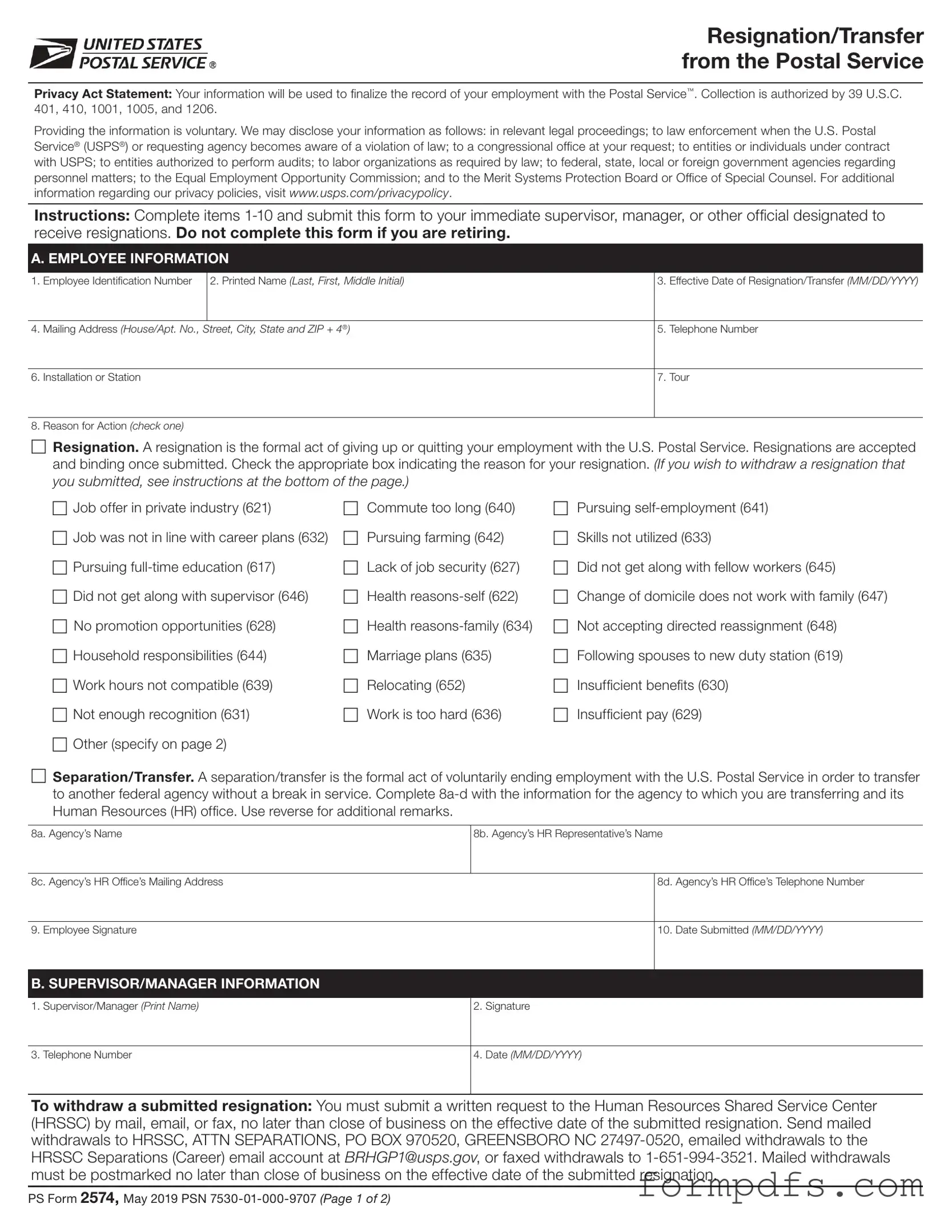Blank Usps Resignation PDF Form
When considering a transition from your position within the U.S. Postal Service, understanding the USPS Resignation Form is crucial. This form serves as an official record of your decision to resign or transfer, ensuring that your employment history is accurately documented. It collects essential information, including your employee identification number, name, effective date of resignation, and reason for leaving. Various reasons for resignation are available for you to select, ranging from personal circumstances, such as health issues or family responsibilities, to professional aspirations, like pursuing self-employment or further education. If you are transferring to another federal agency, the form allows you to provide the necessary details for a seamless transition without a break in service. Additionally, the form includes important privacy statements, assuring you that your information will be handled confidentially and may only be disclosed under specific legal circumstances. Instructions for completing and submitting the form are straightforward, guiding you to share it with the appropriate supervisor or manager. If you change your mind after submitting the resignation, there are clear steps to withdraw your request, ensuring that you have options during this significant decision-making process.
More PDF Templates
Certifying Body for Your Health Occupation - Timely submission of the form can expedite the hiring process.
For individuals navigating the complexities of vehicle transactions, a thorough understanding of the mandatory Motor Vehicle Bill of Sale is essential to ensure a smooth transfer of ownership and legal protection.
Unconditional Waiver and Release on Final Payment Texas - The form adheres to the guidelines set by the State Bar of Texas.
Documents used along the form
When resigning from the U.S. Postal Service, several other forms and documents may be necessary to complete the process. Below is a list of commonly used documents that accompany the USPS Resignation form.
- PS Form 2574: This is the official USPS Resignation/Transfer form. It collects essential information about the employee and the reason for resignation or transfer. It must be submitted to the designated supervisor or manager.
- Withdrawal Request: If an employee decides to retract their resignation, a written request must be submitted to the Human Resources Shared Service Center (HRSSC). This request can be sent via mail, email, or fax and must be received by the end of the effective resignation date.
- California Judicial Council form: This essential tool is used in legal proceedings within the state, standardizing submission of information across various court cases. Specifically, the MC-020 form acts as an additional page that can be attached to any Judicial Council form or other documents filed with the court, ensuring consistency and clarity in presented information. For more information, you can refer to All California Forms.
- Final Paycheck Authorization: Employees may need to complete a form to authorize the final paycheck processing. This ensures that any outstanding payments, including unused leave, are correctly handled.
- Health Insurance Continuation Form: If the employee wishes to continue their health insurance coverage after leaving the USPS, they may need to fill out a specific form to enroll in COBRA or other continuation options.
- Exit Interview Form: Some employees may be asked to complete an exit interview form. This document gathers feedback about the employee's experience and reasons for leaving, which can help improve workplace conditions.
Each of these documents plays a vital role in ensuring a smooth transition for both the employee and the USPS. It's important to review all requirements carefully and submit the necessary paperwork in a timely manner.
Form Breakdown
| Fact Name | Details |
|---|---|
| Purpose of the Form | The USPS Resignation Form is used to officially document an employee's resignation or transfer from the U.S. Postal Service. |
| Privacy Act Statement | The form includes a Privacy Act Statement, indicating that the information collected will be used to finalize employment records and may be disclosed under certain circumstances. |
| Voluntary Information | Providing personal information on the form is voluntary, but failure to provide it may affect the processing of the resignation or transfer. |
| Submission Instructions | Employees must complete items 1-10 on the form and submit it to their immediate supervisor or designated official. It should not be used for retirement purposes. |
| Resignation Reasons | Employees can select from various reasons for their resignation, including job offers, health issues, and personal circumstances. |
| Withdrawal Process | To withdraw a resignation, employees must submit a written request to the Human Resources Shared Service Center by the close of business on the effective resignation date. |
| Governing Laws | The collection of information is authorized by several laws, including 39 U.S.C. sections 401, 410, 1001, 1005, and 1206. |
More About Usps Resignation
What is the purpose of the USPS Resignation form?
The USPS Resignation form is used to formally notify the U.S. Postal Service of an employee's decision to resign or transfer. It serves to finalize the record of employment and ensures that the employee's information is collected in compliance with applicable laws. The form collects essential details such as the employee's identification number, effective date of resignation, and reasons for leaving. This information is vital for maintaining accurate employment records and facilitating any necessary transitions.
How do I complete the USPS Resignation form?
To complete the USPS Resignation form, an employee must fill out items 1 through 10, providing accurate information regarding their employment. This includes entering their employee identification number, printed name, effective date of resignation, and contact details. Additionally, the employee must indicate the reason for their resignation by checking the appropriate box. Once completed, the form should be submitted to the immediate supervisor, manager, or designated official responsible for processing resignations. It is important to ensure that the form is not used for retirement purposes.
Can I withdraw my resignation after submitting the form?
Yes, an employee may withdraw their resignation, but this must be done by submitting a written request to the Human Resources Shared Service Center (HRSSC). The request can be sent via mail, email, or fax, but it must be received no later than the close of business on the effective date of the resignation. For mailed withdrawals, the request should be sent to HRSSC, ATTN SEPARATIONS, PO BOX 970520, GREENSBORO NC 27497-0520. Email requests can be sent to the HRSSC Separations email account, and faxed requests should be sent to 1-651-994-3521. It is crucial that mailed requests are postmarked by the specified deadline.
What happens to my information after I submit the form?
After submission, the information provided on the USPS Resignation form is used to finalize the employee's record with the Postal Service. The collection of this information is authorized by specific U.S. Code sections. The USPS may disclose this information under certain circumstances, such as in legal proceedings or to law enforcement if a violation of law is identified. Employees can find more information regarding privacy policies on the USPS website. This ensures that the handling of personal information complies with relevant regulations while maintaining confidentiality and security.
Usps Resignation: Usage Steps
After filling out the USPS Resignation form, you will submit it to your immediate supervisor or another designated official. This step is crucial to ensure that your resignation is processed correctly. Make sure to keep a copy for your records, and if you need to withdraw your resignation later, follow the specified procedures.
- Begin by entering your Employee Identification Number in the designated field.
- Next, provide your Printed Name in the format of Last, First, Middle Initial.
- Fill in the Effective Date of Resignation/Transfer using the MM/DD/YYYY format.
- Complete your Mailing Address, including House/Apt. No., Street, City, State, and ZIP + 4®.
- Provide your Telephone Number for contact purposes.
- Indicate your Installation or Station where you work.
- Specify your Tour of duty.
- Check the appropriate box under Reason for Action to indicate why you are resigning or transferring. If applicable, fill in the additional details on page 2.
- Sign the form in the Employee Signature section.
- Enter the Date Submitted using the MM/DD/YYYY format.
- In the Supervisor/Manager Information section, have your supervisor print their name and sign the form.
- Your supervisor should also provide their Telephone Number and the Date they signed the form.