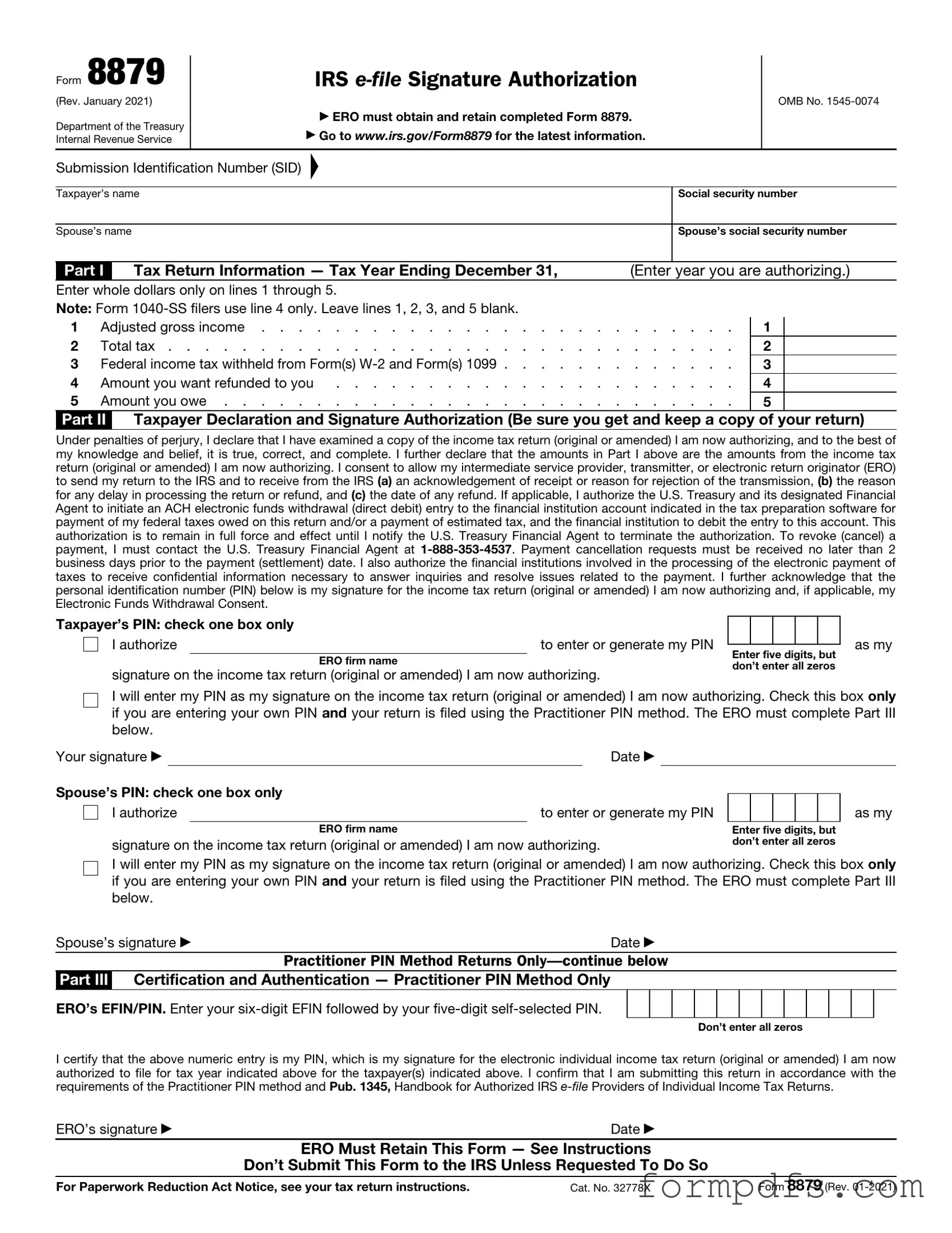What is the IRS 8879 form?
The IRS 8879 form, also known as the "IRS e-file Signature Authorization," is a document that allows taxpayers to authorize their tax preparers to electronically file their tax returns on their behalf. This form is essential for ensuring that the e-filing process is secure and that the taxpayer's consent is documented. By signing this form, you confirm that the information provided in your tax return is accurate and complete.
Who needs to sign the IRS 8879 form?
Any taxpayer who is having their tax return electronically filed by a tax preparer must sign the IRS 8879 form. This includes individuals, married couples filing jointly, and businesses. Each taxpayer listed on the return must provide their signature on the form, ensuring that all parties agree to the filing and the information contained within it.
How do I complete the IRS 8879 form?
To complete the IRS 8879 form, you will need to provide basic information, including your name, Social Security number, and the tax year for which you are filing. Your tax preparer will assist you in filling out the form, ensuring that all necessary details are included. After reviewing your tax return, you will sign the form, either electronically or by hand, depending on the method used by your tax preparer.
Is the IRS 8879 form required for all e-filed returns?
While the IRS 8879 form is not required for every e-filed return, it is mandatory when a tax preparer is involved. If you are filing your return on your own using tax software, you may not need this form. However, if you have a tax professional preparing your return, they will require the signed IRS 8879 to complete the e-filing process.
What happens if I do not sign the IRS 8879 form?
If you do not sign the IRS 8879 form, your tax preparer will not be able to electronically file your tax return. This could lead to delays in processing your return and receiving any potential refunds. It is crucial to ensure that this form is signed and submitted alongside your tax return to avoid any complications.