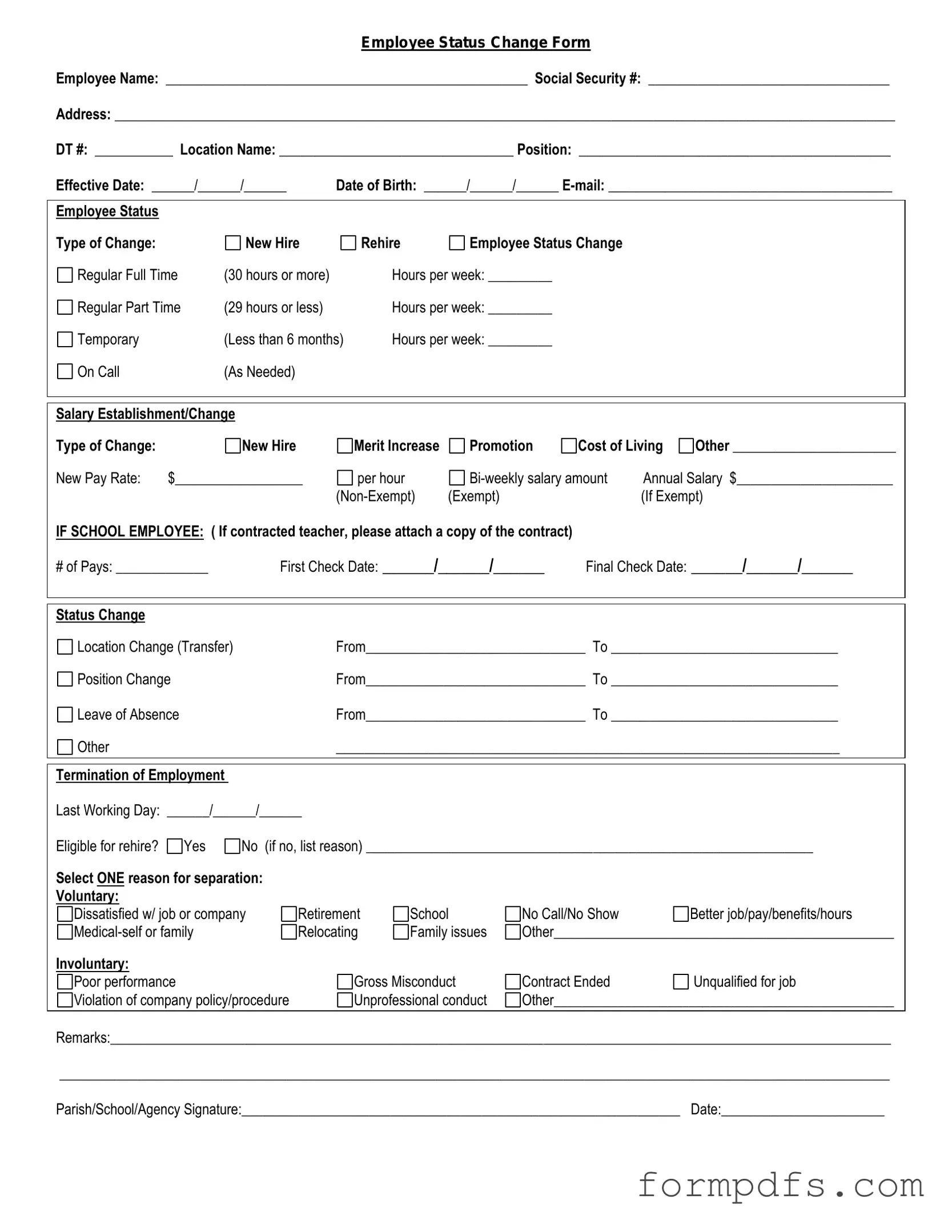Blank Employee Status Change PDF Form
The Employee Status Change form is a document used by employers to officially record changes in an employee's work status. This could include promotions, transfers, or changes in employment status, such as full-time to part-time. Ensuring this form is filled out accurately helps maintain clear records and supports proper HR processes.
Ready to make a change? Fill out the form by clicking the button below.
Open Employee Status Change Editor