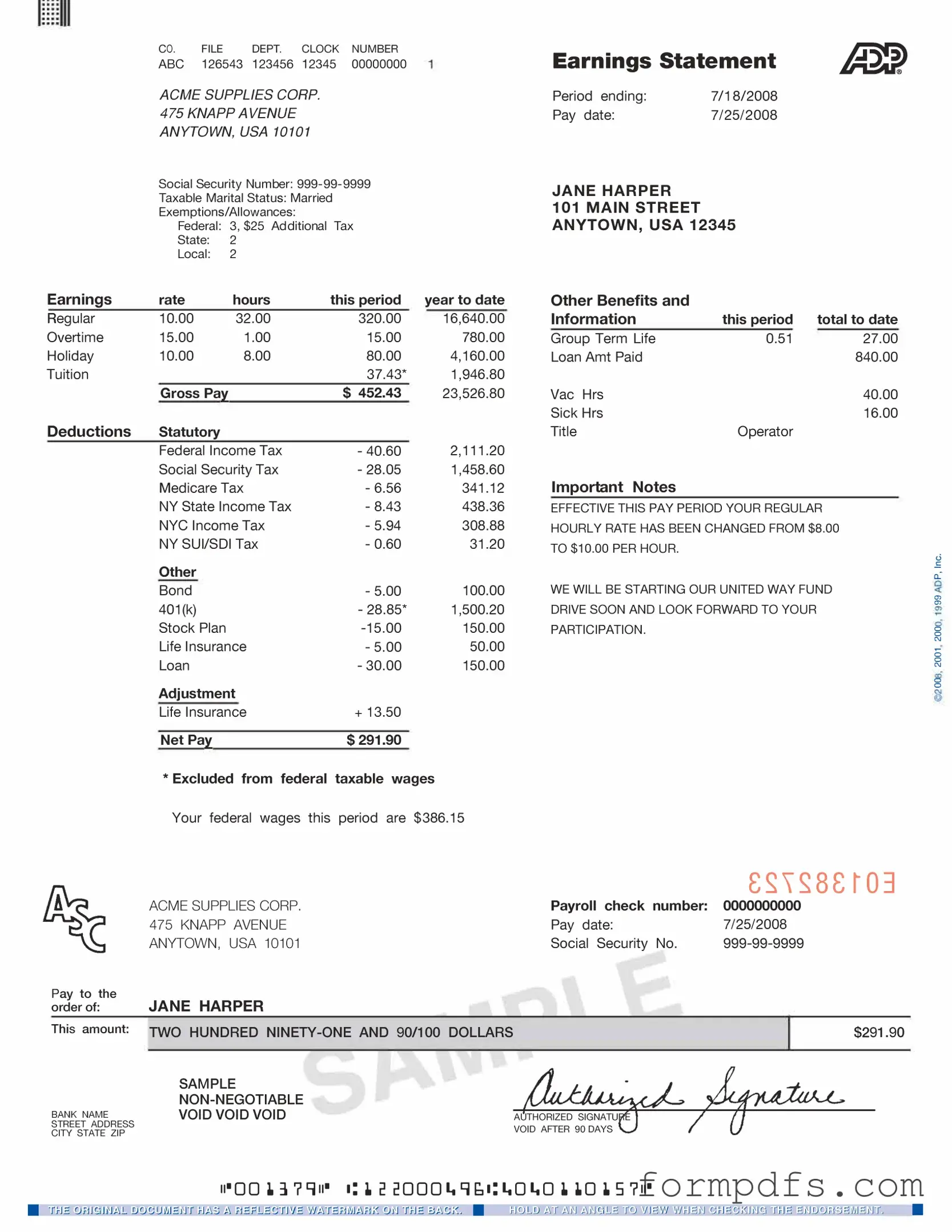What is an ADP pay stub?
An ADP pay stub is a document provided by ADP, a payroll processing company, that details an employee's earnings for a specific pay period. It includes information such as gross wages, deductions, and net pay. Employees can use this document for various purposes, including tax filing and verifying income.
How can I access my ADP pay stub?
You can access your ADP pay stub online through the ADP employee portal. After logging in with your credentials, navigate to the pay statements section. If you are unsure about your login information, you may need to contact your employer's HR department for assistance.
What information is included on the ADP pay stub?
The ADP pay stub typically includes your name, employee ID, pay period dates, gross pay, various deductions (such as taxes and benefits), and your net pay. Additional details may be provided, such as hours worked, overtime, and year-to-date earnings, giving you a comprehensive view of your compensation.
What should I do if I notice an error on my pay stub?
If you find an error on your pay stub, it is important to address it promptly. First, review the pay stub carefully to confirm the mistake. Then, contact your HR department or payroll administrator to discuss the issue. They can help investigate the discrepancy and make necessary corrections.
Can I receive my ADP pay stub via mail?
How often are ADP pay stubs issued?
ADP pay stubs are typically issued according to your employer's payroll schedule. Common schedules include weekly, bi-weekly, or monthly pay periods. Your employer should provide this information, allowing you to know when to expect your pay stub each time.
What should I do if I cannot access my ADP pay stub online?
If you are having trouble accessing your ADP pay stub online, first ensure that you are using the correct website and your login credentials are accurate. If problems persist, try clearing your browser cache or using a different browser. If you still cannot access it, reach out to your HR department or ADP customer support for further assistance.